Below you can find a compiled list of Questions from our users that we have answered, perhaps your problem is listed in here, have a look, and you will get tip on how to resolve it.
Troubleshooting Bulk Clone
- Q1: A get a Bulk Clone 500 error, or Bulk Clone cannot perform the operation, What to do?
- A1: Validate the following steps
- Step 1 – Check that your Bulk Clone version compatible with your current Jira version
- Step 2 – Empty your Browser cache and restart your browser
- Step 3 – Uninstall & empty your Server Cache with the following steps
- Uninstall current version of the Bulk Clone plugin
- Shutdown the server
- Delete these plugins Folders (Jira will automatically recreate them when server is started up again)
-
-
- Step 4 – Check if you have potential “duplicate installs” of the Bulk Clone plugin in the “Installed Plugins” folder, delete the faulty one
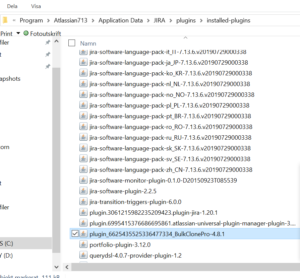
- Step 5 – Restart the Server
- Step 6 – Install the correct version of the plugin
- Step 7 – Verify if you can Bulk Clone, if it is still not working, try Jira´s built in “BULK EDIT” & “BULK MOVE”, if they don´t work, you have some sort of environmental issue. If they work contact us and we will help you troubleshoot further, be prepared to have adequate portion of the atlassian.jira.log file available for submission to us.
-
Operate Bulk Clone with the various options available
- Q2: Can I Bulk Clone from Jira Agile?
- A2: Sure you can, from the “Backlog view in Jira Agile, Multi-select the Backlog items you want and then “Right Click” to access the “Bulk Operations”.
- Q3: How do I Clone a number of Epics and its associated Users Stories?
- A3: Bulk Clone Professional has support for this, unfortunately in native Jira there is not an elegant way to include Epics and its associated User stories without specifying them one by one in your JQL query, However with a 3rd party plugin like “ScriptRunner” it is easier to accomplish. See examples below for both ways;
- Epic/Child Bulk Cloning – (“Epic Link” Relationship)
- In native Jira JQL
- Project = GAME and “Epic Link” in (GAME-29, GAME-34) or Issuekey in (GAME-29, GAME-34)
- In 3rd party plugin like “ScriptRunner”
- issuesInEpics(“project = GAME”)
- issueFunction in issuesInEpics(“project = GAME and status = ‘To Do'”)
- In native Jira JQL
- Epic/Child Bulk Cloning – (“Epic Link” Relationship)
- Q4: Can I Bulk Clone 1 source set of issues to multiple target projects?
- A4: Yes and No, You can not Bulk Clone all issue types included in your source issues to multiple target projects, due to the increased number of validations/permutations that needs to be checked + the fact that it would in many cases create performance issues, So we have decided not to support it. However you can Bulk Clone the various issue types and its content in your source project(s) to various target project(s) alternatively have several source projects of issues (template projects) to be cloned to 1 target project.
- Q5: Does Bulk Clone have support for REST API?
- A5: NO
- Q6: Is it possible to “Schedule” Bulk Cloning Operations?
- A6: NO
- Q7: Is there an upper limit for how many issues that can be Bulk Cloned?
- A7: The upper limit is set by Jira in its Bulk Operations, our experiences shows though that performing Cloning Operations with more than 1000 issues in 1 go, might slow down performance overall on the server.
- Q8: Is there a way to clone Parent/Child Relationships like the ones applied in Jira Portfolio.
- A8: Yes, Similar to Cloning Epics/Stories, a Parent/Child Bulk Cloning (“Parent Link” Relationship) can be accomplished the following way;
- In native Jira JQL
- Project = GAME and “Parent Link” in (GAME-29, GAME-34) or Issuekey in (GAME-29, GAME-34)
- In 3rd party plugin like “ScriptRunner”
- issueFunction in portfolioParentsOf(“issuetype = Business Epic and Project = GAME”)
- issueFunction in portfolioParentsOf(“issuetype = Business Epic and resolution is empty and Project = GAME”)
- In native Jira JQL
- Q9: Subtask are not clone even though the “Subtask” Option is checked on the main Bulk Clone Options screen?, and the atlassian.jira.log file triggers and error similar to the following; “script:com.onresolve.scriptrunner.canned.jira.workflow.validators.SimpleScriptedValidator”
- A9: The error message suggests that it is problem is with a “Validator on the Create transition” of the applicable workflow(s). Custom post functions and custom validators on the “Create Transition” for a workflow have to be disabled in order for Bulk Clone to be able to create the issue and clone it properly.
- Q10: When cloning an issue from one project to another do the sub tasks that are related to that issue get cloned in the same order they are in the original issue. For example. Using the standard Jira automation cloning action the issue is cloned but the sub tasks are always in a different order to the original. If you could let me know it would be very much appreciated
- A10: The Bulk Cloned issues will keep the same order in which they show up in the JQL Search before the start the BulkCloning operation. If the JQL is contained with a ”ORDER BY” clause according to your needs for ordering, then the output should be the same both for parrent issue types as well as for subtask issues.
- Q11: Some of our users found out that they can’t Bulk Clone at the same time without numerous cloning crossover bugs. When two leads initiate the Bulk Clone procedure at the same time, Jira gets confused and starts to merge both requests either during the cloning setup or upon completion of cloning. Is it a product limitation that only one clone operation can be done at a time?
How can we mitigate this issue? - A11: The user sessions are isolated between different users in Jira so this should not be able to happen. The only way the results View can appear mixed up is if they both used/applied the same label in the Bulk Cloning operation for the “Unique Identifier label” option in the cloning dialogue. The users can try to either use the uniquely label generated by BulkClone or set their own unique customized label, then there shouldn’t be an issue.
- Q12: I am a project admin for a source project(s) and while attempting cloning issues to a target project(s) I don’t seem to have the permission to “clone/add components” from the source project(s)
- A12: You also need to have the “Project Admin” permission rights for the target projects you need to clone the components value to. This addheres to jira standards for adding and removing components for a project.



